|
When it comes to screen time we have made decisions about the time limits and how our kiddos will be using their time. As I post this third installment of using technology and screen time, my littlest one is by my side having a nebulizer treatment while distracted by her screen. Would you categorize this as passive, interactive, or just really necessary?!!! Now, it is time to talk to them about who is on the other side of those screens. In today's interconnected world, the internet offers massive opportunities for learning, entertainment, and socializing. It also poses risks, particularly when it comes to interactions with strangers online. As parents or guardians, it's crucial to educate, encourage, empower children about internet stranger danger and we do this when we establish strategies to keep them safe. Here's a comprehensive guide:
By implementing these strategies and fostering open communication with your children, you can help ease the risks of internet stranger danger and empower them to navigate the online world safely and confidently. Remember, staying informed, involved, and supportive is key to protecting your child's digital well-being. As a mom, and former teacher, I had to include a video. I chose one that would hit directly for younger children and make the older kiddos giggle, but understand the true dangers of interacting with tricky people on the internet. Sometimes it helps when it comes from another source for them to listen and understand.
0 Comments
As a second part to the last blog about screen time: a lot of the quality & content can be expanded to passive and interactive screen time. These terms are used to differentiate between different types of engagement with electronic screens, such as smartphones, tablets, computers, video games, and television. Here's a breakdown of each:
Passive Screen Time: Involves activities where the user is primarily consuming content without much interaction or engagement. Examples include watching TV shows, online videos or movies, and reading articles online. Passive screen time often involves minimal cognitive or physical activity on the part of the user. Interactive Screen Time: Involves activities where the user actively engages with the content or device, often requiring input or participation. Examples include playing educational video games, chatting with friends whether through a game or video chat, or creating digital content. Interactive screen time typically requires more cognitive and physical involvement compared to passive screen time. The distinction between passive and interactive screen time is important because they can have different effects on individuals, especially children's development. While both types of screen time can have benefits and drawbacks, interactive screen time is often considered more beneficial as it can stimulate cognitive functions, encourage problem-solving skills, and foster creativity. However, excessive interactive screen time can also lead to issues such as decreased physical activity and potential social isolation if not balanced properly. As a pre- parent who always thought screen time would never happen, then quarantine happened, my rules and views of what we would use the screens for had to change. Especially when my remote-learning Kindergarten got a Chromebook all his own. Television has become the more passive time when we watch shows and movies together. The computer is used for school work and preschool games. While the phone serves for learning skills and helping with activities like drawing, building Legos, apps associated with interactive toys, AR reading, or new tricks for the Rubik’s cube. There is no right or wrong way to lean in to this downtime because all children and families use technology the best way it fits their needs. Most importantly, Happy Mother’s Day to all of our Tech Moms. New generation, new technology, same ol’ question: How much screen time is too much & when is it okay?
Moderation always seems to be the answer and when used purposefully. During the school year it seems to be able to quantify the moderation with school work, homework, and projects. Now we are entering the season of more downtime and the screens (computers, tablets, phones, handheld gaming devices & consoles, and binging television shows) becoming a quick go-to and time spent on it is much more passive. Here are some guidelines to consider:
Ultimately, the appropriateness of screen time depends on various factors including the age of the child, the content being consumed, and how it fits into their overall lifestyle. You know your child(ren) best. Strive for a balanced approach that promotes healthy development and well-being. We all need our downtime and children are no different. (***Great Mom Hack: Let the conversation always be open about internet safety. The rules or advice may change with which platform the child is using, if the screen time is passive or interactive, or how much social interaction can be a part of the experience.) Not sure how your kids’ birthdays are spaced out, but in our family it is six months of celebrating from Spring to Fall and quickly escalates to holidays from Fall to Spring! So, the trend of giving experiences instead of physical gifts that has been gaining popularity in recent years is something we love to incorporate on our Wish Lists. Especially when square footage is also a factor!
This shift reflects a growing cultural emphasis on creating memories and fostering connections over material possessions. There are several reasons why this trend has emerged and continues to thrive:
Check the last post about Tech Gifts and think about gift cards that can be added to incorporate an experience: add ons for existing gifts in apps, adding books to AR reading lists, music lesson for instruments, photo sites to create a book for a digital camera, or contributing to a trip the parents have planned for the birthday kiddo. It is also an option to join that experience if it is local. I would love to spend on a concert or sports tickets and create memories together rather than a gift that might be forgotten before the next birthday or holiday. Overall, the trend of giving experiences instead of gifts reflects a broader cultural shift towards prioritizing meaningful connections, personal growth, and sustainability. While physical gifts will always have their place, experiences offer a unique and memorable alternative that resonates with many people's values and priorities. (**Great Mom Hack: Remember Groupon for the best rates on FUN activities and MANY less expensive ways to gift these experiences. Search bar is your best friend!! You can also change the zip code to see what experiences are available where the birthday kiddo might be traveling to celebrate.) After a full month of birthday parties filling up the weekends between TBall games, family visits, and other adventures, a list of gifts was the obvious choice. Tech gifts are very popular right now! They incorporate the categories of entertaining and educational while either getting away from screen time or making it easy to say "YES!" because the time on the screen is interactive. Here are some top picks for elementary age:
When choosing a tech gift for elementary-aged children, it's essential to consider their interests, skill level, and developmental stage to ensure the gift is both enjoyable and beneficial for their learning and growth. Additionally, always prioritize safety and consider any parental controls or supervision that may be necessary. (**Great Mom Hack: start a gift closet when you see popular toys on sale. This helps when there just isn’t time because of other parties, TBall games, & adventures.)  Take real digital photographs! This kid-friendly camera includes all the tools budding photog want to use: turn the camera to take a picture of yourself and it will automatically detect faces for a perfect selfie! Take photos in a variety of exciting templates to create your own photo collages. Explore your creativity by using static and animated photo effects to enhance your pictures. The Camera Pix™ also has a video recorder, voice recorder, 4 built-in games and more that add to the fun. Explore your creativity! Click image to check it out. Camps and children’s interests have changed a lot over the years. A very
popular genre is everything technology: from coding to movie making to creating podcasts. Tech camps offer numerous benefits for participants, particularly for young learners interested in technology and digital skills development. Here is a great list of the top benefits: 1. Hands-on Learning: Tech camps typically provide hands-on learning experiences where participants can actively engage with technology tools, software, and hardware. This hands-on approach helps reinforce learning and allows participants to develop practical skills. 2. STEAM Education: Many tech camps focus on Science, Technology, Engineering, Art, and Mathematics (STEAM) education, which is crucial for preparing students for careers in fields such as computer science, engineering, and IT. 3. Creativity and Innovation: Tech camps often encourage creativity and innovation by challenging participants to solve problems and complete projects using technology. This fosters critical thinking skills and encourages participants to think outside the box. 4. Collaboration: Participants in tech camps often work in teams to complete projects, which fosters collaboration and communication skills. Learning to work effectively in a team setting is valuable in both educational and professional environments. 5. Career Readiness: Tech camps can help participants develop skills that are highly sought after in today's job market, such as coding, web development, digital design, and robotics. By gaining exposure to these skills early on, participants can be better prepared for future career opportunities. 6. Confidence Building: Successfully completing projects and mastering new skills in a tech camp can boost participants' confidence and self-esteem. This confidence can extend beyond the camp setting and positively impact other areas of their lives. 7. Networking Opportunities: Tech camps often bring together participants with similar interests, providing opportunities for networking and forming connections with peers who share their passion for technology. 8. Exposure to Emerging Technologies: Tech camps may introduce participants to emerging technologies such as artificial intelligence, virtual reality, and machine learning, giving them a glimpse into the future of technology and potentially sparking new interests and career paths. 9. Instructor Guidance: Participants benefit from the guidance of experienced instructors who can provide mentorship, support, and feedback as they navigate the learning process. 10. Fun and Engaging Environment: Tech camps strive to create a fun and engaging learning environment where campers can explore, experiment, and learn in a way that is enjoyable and memorable. Having an early start that encourages their curiosity and boosts their confidence is a great foundation for valuable educational experience that can inspire, empower, and prepare participants for future success in an increasingly technology-driven world. Oh, look another adult-parenting decision to make: selecting a summer camp for
your child! Let’s make it easier by taking this important decision and breaking it down to consider the factors to ensure it's the positive and enriching experience you are hoping for them. If you too remember being a camper, there is nothing like summer fun and camp friends. Here are some steps and factors to consider: 1. Identify Your Child's Interests: Consider what activities your child enjoys or has expressed an interest in. Some camps specialize in certain activities like sports, arts, STEM (Science, Technology, Engineering, and Mathematics), outdoor adventures, or academic enrichment. 2. Location and Duration: Decide whether you prefer a local day camp or a residential camp where children stay overnight. Consider the distance from your home, transportation options, and the duration of the camp session. 3. Accreditation and Safety: Look for camps that are accredited by reputable organizations and have proper safety measures in place. Check if the camp follows state regulations and background checks for staff. 4. Camp Philosophy and Values: Research the camp's mission statement and philosophy to ensure it aligns with your family's values and goals for your child's summer experience. 5. Staff Qualifications: Inquire about the qualifications and experience of the camp staff, including counselors, instructors, and medical personnel. A low camper-to-staff ratio is typically preferable for personalized attention. 6. Facilities and Amenities: Visit the camp, have a virtual visit, or explore their website to see photos and descriptions of the facilities, accommodations, and amenities available to campers. 7. Cost and Financial Aid: Consider the camp fees, additional expenses, and available financial aid or scholarships. Most programs offer discounts for early registration and sibling discounts. 8. Reviews and Recommendations: Seek recommendations from other parents, friends, or online reviews to get insights into the camp's reputation and the experiences of previous campers. 9. Special Needs Accommodations: If your child has special needs or medical requirements, inquire about the camp's ability to accommodate those needs and the availability of trained staff. 10. Activities and Programming: Review the camp's daily schedule, activity offerings, and any special events or trips planned during the session. Ensure there's a balance of structured activities and free time for exploration and socialization. 11. Communication with Parents: Evaluate the camp's communication policies regarding updates on your child's well-being, activities, and any concerns that may arise during their time at camp. 12. Camp Culture and Environment: Consider the overall atmosphere and culture of the camp to ensure it fosters inclusivity, diversity, and a positive social environment for your child. This list is a great jumping off point to get so many questions answered and to make your camper feel comfortable with this decision. By considering these factors and involving your child in the decision-making process, you can select a summer camp that aligns with their interests, your values and needs, and provides them with a memorable and rewarding experience.
Technology offers any great benefits to children. It can be a great tool for students to be creators and problem solvers. There are, however, potential dangers from overexposure to media. This month's Preschool and Beyond Podcast hosted by our partner, Discovery Child Development Center, explores effective ways to manage screen time and ideas so that your child uses it effectively. While the podcast is aimed at preschool families, the episode is applicable to children of all ages.
Example of Quality Apps and Computer Programs for Elementary School Children
- PhET simulations - for the computer and iPad - https://phet.colorado.edu/ - Scratch Jr (ages 5-7)it's an app https://www.scratchjr.org/index.html - Scratch (ages 8 - adult), (computer only) - https://scratch.mit.edu/ - coding - https://code.org/ -Khan Academy - https://www.khanacademy.org/although this is more passive learning, it is good for explaining curriculum and for self-motivated learners who want to advance themselves Site to help in evaluating media and finding some good media - Common Sense Media - https://www.commonsensemedia.org/ Gift Guide Overview - Discovery Tech - Morrisville/Cary, NCEvery year there are an increasing number of Tech gift options for children. I know with my 3 children, it can take a good amont of time and research to find the right gift. I definitely want to make sure my child will use the gift, especially for gifts that require a greater investment. There is nothing worse than spending a lot of money on a gift, to have it only be a used a couple of times. This guide will highlight popular technology products we use at DIscovery, as well as other products families have recommended. Ultimately, you know your child best, but hopefully these ideas can help steer you in the right direction. Favorites from Discovery Tech Summer and Track-Out CampsDot and Dash Robots (Ages 6+, $199 for both, they can be bought separately)
Snap Circuits (Ages 6+, prices vary depending on kit)Additional Tech Gift IdeasHere are some additional tech products that I have heard good things about this year. Fisher-Price's Think & Learn Code-a-Pillar (Ages 3-6, $39.00) This looks like a great toy to introduce children as young as preschool to coding. To program the codeapillar, children arrange the segments in a certain order. All the programming is done directly on the toy and you do not need to worry about using a phone or tablet. littleBits Kits (Price and ages vary by kit) My son received the Rule Your Room Kit for his birthday last week. He is having a great time with this product. It builds off their makey makey board to teach children about conductivity. They can create different alarms, sensors, a pop-up puppet and more. littleBits offers a number of different sets and I am already looking at ones for my son to get in the future. Jewelbots (Ages 7-14, $69) These are like no friendship bracelet you have seen before. Kids can send secret messages to their friends through these bracelets. It is open-sourced, and children can come up with their own programs for their bracelets. Sphero Star Wars BB-8 App Controlled Robot, ($129, $199 with force band) With the release of another Star Wars movie this year, this toy will be a big hit with children. They recently added a force band accessory capable of guiding the robot into action. Your child will feel like a Jedi master! 3Doodler Start ($49.99) |
AuthorMeet Dani, a dedicated mom of three (9, 6.5, 4.5) with a passion for education! With a background in education and a heart full of love for her children, she brings a unique perspective to the world of parenting and learning. Her roots maybe from Long Island, NY, but her heart is now in Cary, NC!! Here she will share her journey of the joys and challenges of raising three little ones while sharing valuable insights and tips on fostering a love for learning in children and explores the endless possibilities of education and parenting in today's dynamic world. Archives
April 2024
CategoriesAuthorMike Dlott is the Director of Discovery Tech in Morrisville/Cary North Carolina and is also the Co-Director of Discovery Child Development Center. He lives in Cary with his wife and 3 sons. |





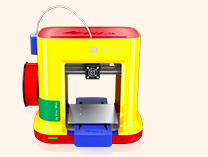




 RSS Feed
RSS Feed